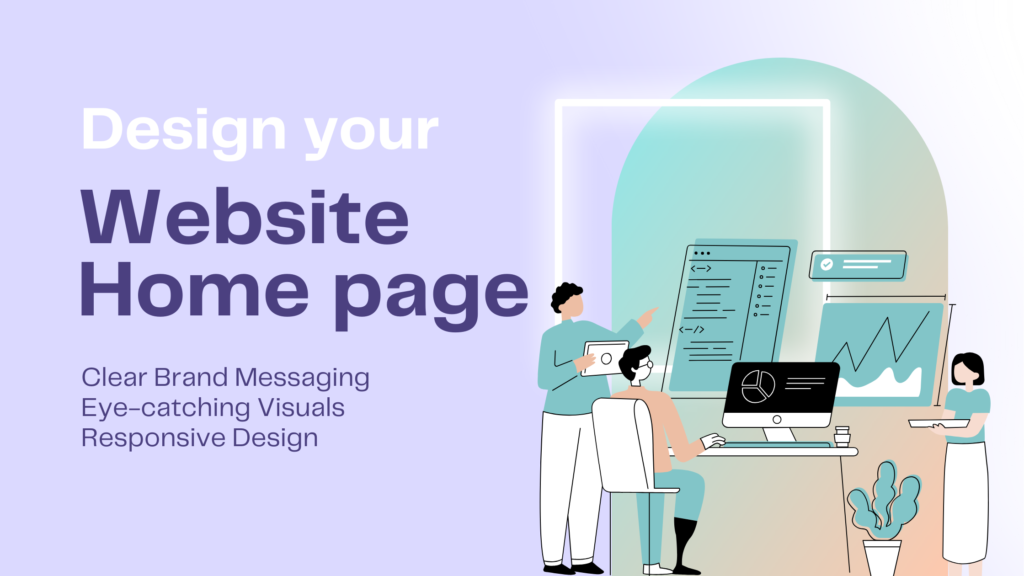WordPress is an open-source CMS at its core. This means it’s a platform that allows you to create, manage and modify digital content on your website with ease. Originally launched in 2003 as a blogging tool, it has grown into a full-blown CMS that now powers more than 40% of the web.
WordPress Brief History
WordPress was started by Matt Mullenweg and Mike Little after forking off an existing project called b2/cafelog. What began as a mere blogging tool later turned into different plug-ins and themes thus providing users with great customization alternatives. Over the years, there have been many updates made to WordPress so that it becomes a solution for all types of websites.
WordPress Overview
Open-Source Platform
Another thing that will not be a secret for anyone, who will decide to use WordPress is its open-source approach. This means the code is freely available, upgradable and redistributable and this is always a cause for concern. However it is flexible and powerful model of development based on the open source that allows WordPress to stay the core tool for the creation of the web-sites.
Content Management System (CMS)
Being a CMS, WordPress helps in managing as well as creating content much more easily. You don’t have to be a programmer to connect stunning design. It has a very intuitive and clear Graphic User Interface and one of the greatest advantages of WordPress is the possibility to organize and create content using only a Visual Editor that facilitates the management of the website.
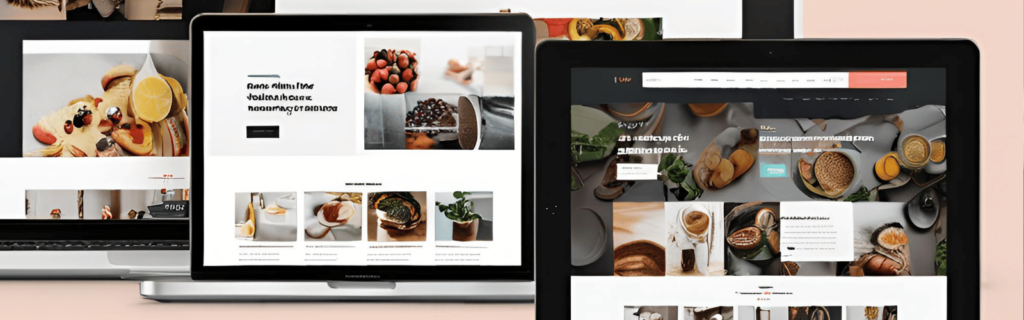
User-Friendly Interface
Garnering points, the WordPress is incredibly easy to use thanks to its user-friendly dashboard. It’s user-friendly, and it requires very little effort to move around especially to persons who are inexperienced in such applications. You do not need the coding skills to manipulate the various aspects of the WP interface such as posts, pages, media and setting from the wp dashboard.
Key Features of WordPress
Customization with Themes
Themes can be described as garments to your WordPress website. They define the general appearance and feel of your site and are easily exchangeable or modifiable. Today you can use tens of thousands of free or paid templates for blogs and choose the one that reflects your brand and your vision.
Plugins and Extensions
Plugins can be described as a features that are installed as additions to the already existing WordPress site. From contact us forms to store builders and From search engine optimization to all sorts of other things, there is a WordPress plugin for that. You can literally improve your site in over 50 thousand different ways because there are over 50 thousand plugins out there.
Built-In Blogging Features
WordPress began as a blogging tool so it should come as no surprise that there is strong support for Blogging. Most of the features that can be performed on the post include the creation of posts, grouping them into categories and even moderating and deleting comments. It has a powerful editor which creates an opportunity for the use of complex tags for formatting thus creating an opportunity for the creation of good contents.
SEO-Friendly Structure
A lot of among website owners have heard about Search Engine Optimization popular abbreviated as SEO. WordPress is built with SEO integrated right into it – from using clean URL structures that are easy to edit and manage to a variety of SEO plugins to get your website to the top of the search engine rankings.
Types of WordPress Platforms
WordPress. com vs. WordPress. org
It is important to know that WordPress. com and WordPress. org are both ‘WordPress,’ but they function in very distinctive ways.
WordPress. com
WordPress. wordpress com is a hosted service example in which WordPress will handle the underlying elements on your behalf. It is simplicity to implement and use, but its options are not as customizable compared to other widgets. For people who do not wish to be bothered by a variety of options and choices, or complex decisions, it is the best.
WordPress. org
WordPress. WordPress is the free software that is available under the GPL licence while WordPress org is the hosted version of WordPress. Here, you get the WordPress software and then hosting it on your own web server or with the help of web host. This option gives you complete control over your site, let’s install any theme and plugins of your desire, but it is slightly more complicated and needs more maintenance.
A brief comparison between various features of the two plans.
• WordPress. com: Less generic, still quite simple to manage, not as complex as Consumer or Enterprise edition, offer limited customization.
• WordPress. org: Complete control is possible, all the settings can be adjusted, but it is more challenging, and, in most cases, you will need the help of a specialist.
Getting Started with WordPress
In both cases, you’ll want to find out how to set up WordPress, perhaps with a plugin like W3 Total Cache so you can start optimizing. com
Setting up a WordPress. com site is straightforward. Just access the site, register for free, select a suitable plan and just start creating your site on just following the steps on the screen. However, it is suitable especially for people who have a little or no experience on website building or those who prefer to have a controlled process.
How to Install WordPress. org
For anyone using a WordPress site that is self-hosted you will need to find a host that is compatible with WordPress. Some of the hosts provide one-click install with which installing them is quite simple. After that, you can just sing up and log in to your dashboard and start making changes to the site you have created.
Selecting a Domain Name and Web Host
Domain name is the location where your site is found while hosting is the home where your site is found. Select your domain name that is related to your brand or your content and hire an efficient web host to obtain high performance.
Designing Your WordPress Site
Selecting and Installing Themes
They define how your sees will look like. Search for a theme in the directory provided in the WordPress platform or use other online providers that offer the premium themes. Themes can be purchased and uploaded directly through the WordPress dashboard by just clicking on the ‘activate’ button.

Customizing Your Theme
When installed you can manage your theme to reflect your brand identity as well. Through the WordPress Customizer or theme settings, bring about changes in the colors, use of fonts, and layout.
Using Page Builders
Most of the page builders such as Elementor or WPBakery enable users to design special layouts using the drag-and-drop option. These tools help to develop quite non-recurring page designs without having to write code.
Adding Content
Creating Pages and Posts
The convention is that pages are meant for more or less immutable content such as “About Us,” or “Contact Us,” whereas posts can be entries in a blog. Employ the WordPress editor add, edit and format your content.
Managing Media Files
Upload pictures, movies and any other form of media you wish to use in the WordPress library. You can then upload these files into your posts and pages and enrich your content, so that it can be more interesting.
Using Categories and Tags
Categories and tags also assist in the posting of related content and they enable the visitors have a look at related posts. Categories are bigger, general topics, while tags are keywords, but more special to the given subject.
WordPress Plugins
Must Have Plugins for Every Site
There are some WordPress plugins that should not be ignored and they are; security plugins such as Wordfence, Search Engine Optimization such as Yoast SEO, and performance enhancing such as WP Super Cache.
How to Add and Use Plugins
WordPress plugins can be offered and installed through the WordPress management panel. But once you install them, you may find that you have to fine tune them to suit your site’s requirements. It is also important to note that most plugin create a documentation to assist the user in the process of installation of the plugin.
Keeping Plugins Updated
Updates are important for the security and continued operation of your plugins, and should be completed on a regular basis. One can look for updates in the WordPress dashboard and install them when due for any plugin and theme.
WordPress Security
Importance of Security
By making security as paramount, WordPress sites have become a familiar theatre to hackers. Site security ensures that your data is safe and that the users of the site have confidence in the security of the site.
Common Security Measures
Other security practices include; Choosing and using good passwords, Updating your scripts, plugins, Using security plugins to make your site secure.
Using Security Plugins
It is often possible to get plugins that come with functions such as firewall protection, scanning for malware and protecting the login page. Some of the most common are Sucuri Security and iThemes Security.
Optimizing Your WordPress Site
Speed and Performance Optimization
We personify our audience, post haste to inform them that its always beneficial to have your website load quickly, it is good for the human experience and for the search engines. Reduce loading time of your WordPress site through using caching plugins, optimizing images and choosing a good hosting company.
SEO Best Practices
Optimise your website with SEO tips & tricks. Employ Search Engine Optimization plugins and be keen on keywords placement as well as the creation of back links.
Mobile Responsiveness
Since more and more people are navigating the websites with their mobile devices, the need to make the WordPress site mobile-friendly arises. Select functional and adaptive themes and always try on different platforms.
WordPress Maintenance
Regular Updates and Backups
Ensure you update your WordPress software, themes, and plugins to reduce on the vulnerabilities exposed to hackers. Everyone must backup their site such that, in case something goes wrong, they can restore the site.
Monitoring Site Health
Engage in monitoring the health and performance of your site through tools accessible in the internet. WordPress has native options as well as there are other online services that will let you monitor uptime and performance.
Troubleshooting Common Issues
Whether it is conflicts in plugin or in the themes, troubles shooting is part of the ongoing WordPress maintenance. Advocate the use of forums for posting bug reports, documenting and using help with problems.
Advanced WordPress Features
E-Commerce Capabilities
For instance through WooCommerce plugins, WordPress can be turned into the ultimate online store. Products can be sold, stock, and payments can be accepted within WordPress without having to go anywhere else.
Membership and Subscription Sites
Membership or subscription-based sites can be created using plugins such as MemberPress, Restrict Content Pro and so on. These tools enable the user to control the access by the users and the content as well.
Multisite Networks
WordPress Multisite lets you have multiple WordPress installations but controlled from one single installation. This is especially beneficial and helpful, if there are several closely related web sites or if one is designing a network of sites.
Community and Support
Finding Help and Resources
WordPress is not only a platform but rather it is a community which is very active and helpful. Visit boards, policies, and pages related to the disorder, as well as local and online communities.
Engagement with the WordPress Community
Being active in the WordPress community through forums, code contributions or participating in word cAMPs can benefit your skills and allow you to interact with other like-minded individuals.
Learning Resources and Tutorials
Self-learning is easy as there are lots of courses online, tutorials, and blogs that teach WordPress. Spending time to learn will pay a lot of dividend than investing your time on the platform.

Future of WordPress
Recent Developments
WordPress remains open for updates wherein recent releases pay much attention to performance, security, and user experience. Try to use new products often so as to always be acquainted with the new products in the market.
Trends and Predictions
WP future might be thus even more connected with a constantly growing list of new technologies, even more focused on the speed and efficiency, and with the users’ list continuing to grow.
WordPress is a versatile CMS that can support a lot of requirements concerning the website. No matter if it is a blog that you are planning to initiate or an e-commerce site, or even if it is a portfolio site; WordPress is capable of helping you initiate, design, and run the site. When you know the features of the tool, install frequently, and participate in the community, one can have an effective and interactive website.
FAQs
1. What are the major differences of WordPress. com and WordPress. org?
o WordPress. com is somewhat more customizable than Wix. org is entirely self-hosted, so the admin can have maximum control and shape the platform to their liking.
How can I protect my WordPress site against aggressive hackers?
o To avoid data breaches, use strong passwords, update software regularly and install security plugins to secure your website.
What are the best plugins for a WordPress website?
o The must-have plugins include security plugins such as Wordfence, SEO plugins like Yoast SEO and performance plugins such as WP Super Cache.
How can I optimize my WordPress site to improve search engine rank?
o Following SEO best practices, using SEO plugins and optimizing content with relevant keywords in your site helps you increase visibility in search engines.
Can I create an online store with WordPress?
o Sure, it is possible to create online store with the help of plug-ins such as WooCommerce which provides e-commerce functionalities required.